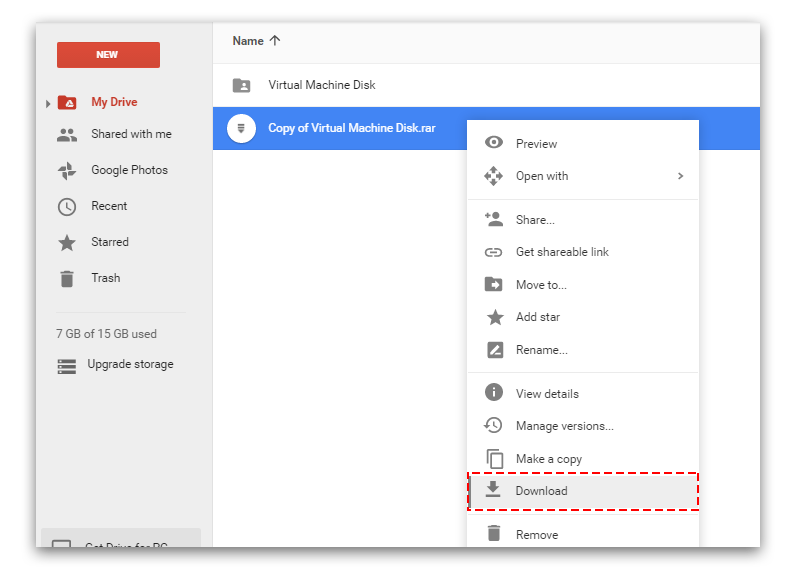How to Fix Drive Download Limit
Here is how to fix Drive download limit, and get any file even it shows the below message while download:
“Download quota exceeded for this file….”
“Too many users have viewed or downloaded this file recently. Please try accessing the file again later. If the file you are trying to access is particularly large or is shared with many people, it may take up to 24 hours to be able to view or download the file. If you still can’t access a file after 24 hours, contact your domain administrator”
Step 1: Open Link and Add File to Your Drive
Click Sign in:

Login with your Account:

Click Open in Drive

Step 2: Make a Copy File in Your Drive
Right click on your file then select “Make a Copy”

Click LOCATE or My Drive

Step 3: Download Your Copy File
Select copy file, right click then select Download