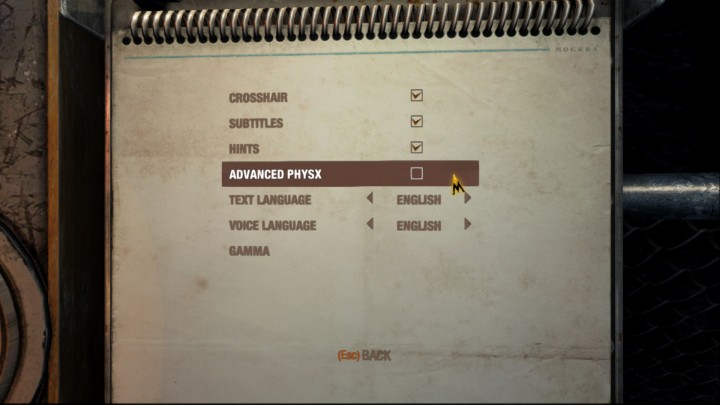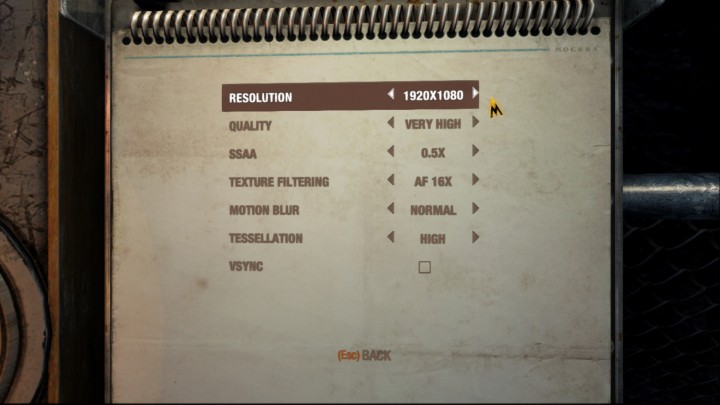elated to the fact I have an AMD video card. So I did the usual things, played with the settings, installed new drivers, etc. Nothing worked. So, I read a bunch of forums and started looking a little deeper. And, actually, I think I’ve fixed it. And the solution is pretty damn simple! I hope that it’s this simple for others as well, which is why I’m posting it. It seems to have worked for a few people so hopefully it works for you too! And if not, well… sorry. ![]()
OKAY. Start up the game and click “Options” in the main menu. From there, click “Game Options”.
Next, make sure “Advanced Physx” is UNCHECKED. Turn that sucker off. Apparently “Physx” is something done by Nvidia, so when I started up the game and noticed the logos at the bottom of the screen this raised my suspicion as a possible problem.
Honestly, I think that’s it. But for reference, here are my computer specs and the game’s video settings. The game is running nice and fluid for me now. I even recorded a let’s play!
My specs, in a nutshell:
- Intel Core i7 3770K Ivy Bridge
- 16GB DDR3
- XFX Radeon HD 7970 Double D
My video settings: