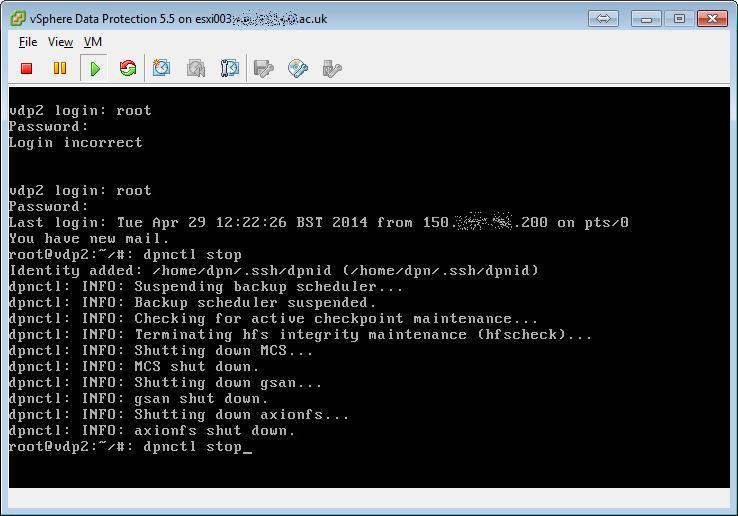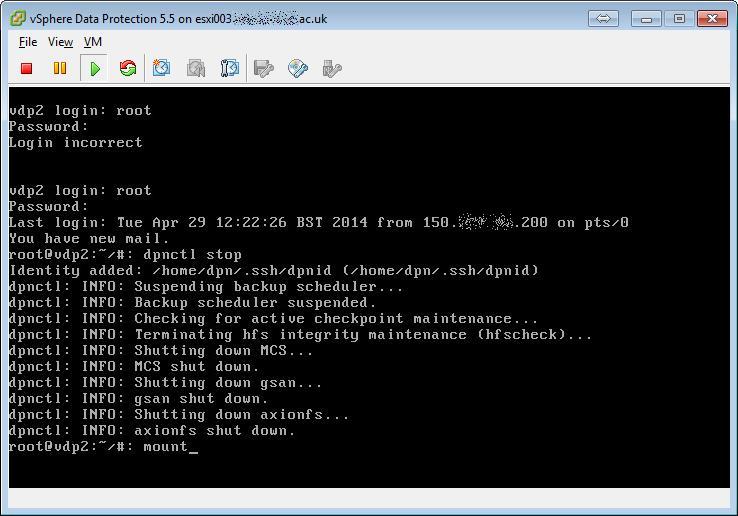This error has occured because a fault has occured in the backup repository, because the appliance has not been shutdown cleanly.
This error has occured because a fault has occured in the backup repository, because the appliance has not been shutdown cleanly.
In this tutorial article, we will show you HOW TO: Fix the VMware Data Protection error – VDP: [001] The most recent checkpoint for the VDP appliance is outdated.
1. Login to the VMware Data Protection appliance.
Open the console using the VMware vSphere Client/Web Client, or connect via SSH. Using username – root, and corresponding password.
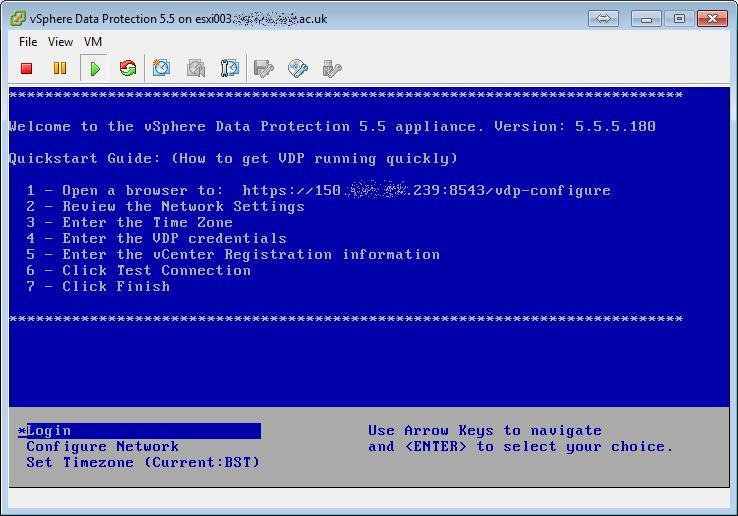
Type the following at the console prompt, to stop the VDP services.
dpnctl stop the results after stopping the services.
the results after stopping the services.
This command stops:
- hfscheck
- MCS
- gsan
- axionfs
mountand record the mount points for data01, data02 and data03.
/dev/sdc1 – /data02
/dev/sdd1 – /data03
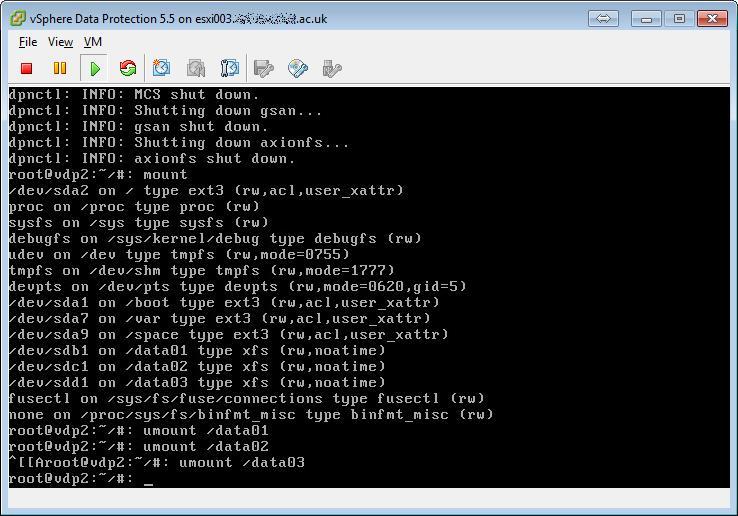 We need to manually check the disks /dev/sdb1, /dev/sdc1 and /dev/sdd1; this can only be done if the current disk mounts are un-mounted.
We need to manually check the disks /dev/sdb1, /dev/sdc1 and /dev/sdd1; this can only be done if the current disk mounts are un-mounted.
Type the following commands at the console
umount /data01
umount /data02
umount /data03 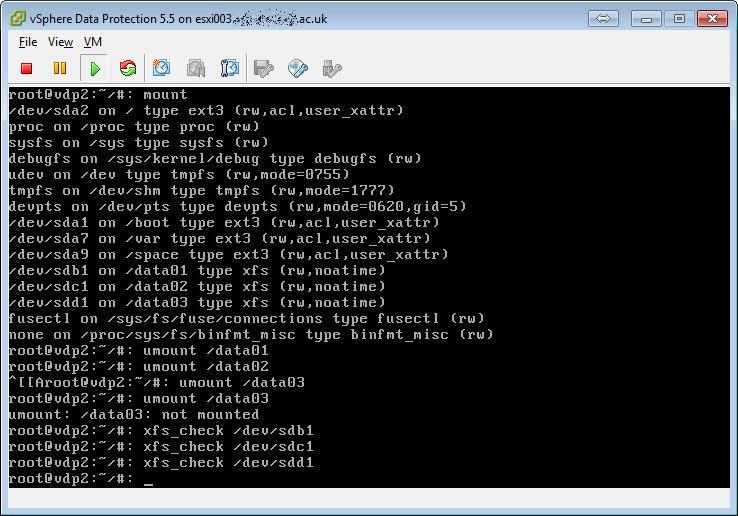 We need to check each disk using the following commands at the console,
We need to check each disk using the following commands at the console,
xfs_check /dev/sdb1
xfs_check /dev/sdc1
xfs_check /dev/sdd1Remount all disks, type the following command at the console
mount -a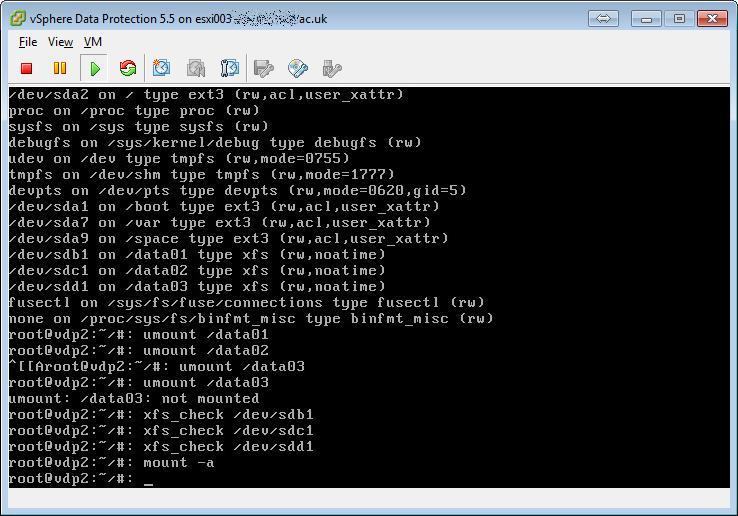 Check all the disks are mounted as before, by typing
Check all the disks are mounted as before, by typing
mount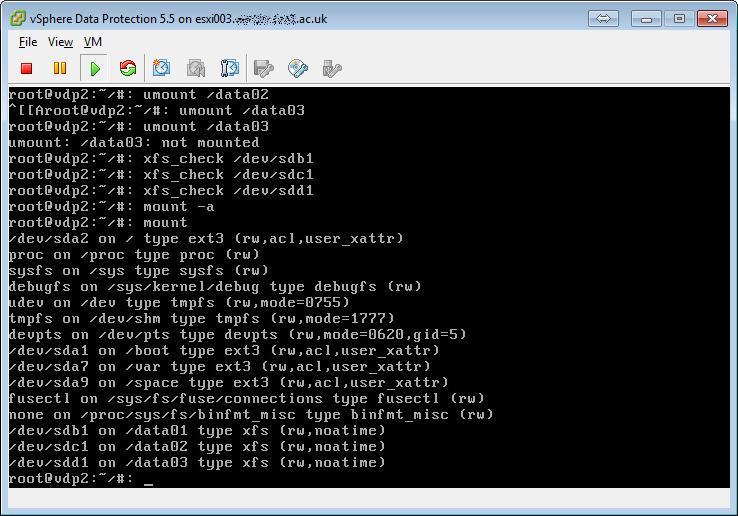 Restart the VDP services by typing the following at the console
Restart the VDP services by typing the following at the console
dpnctl start all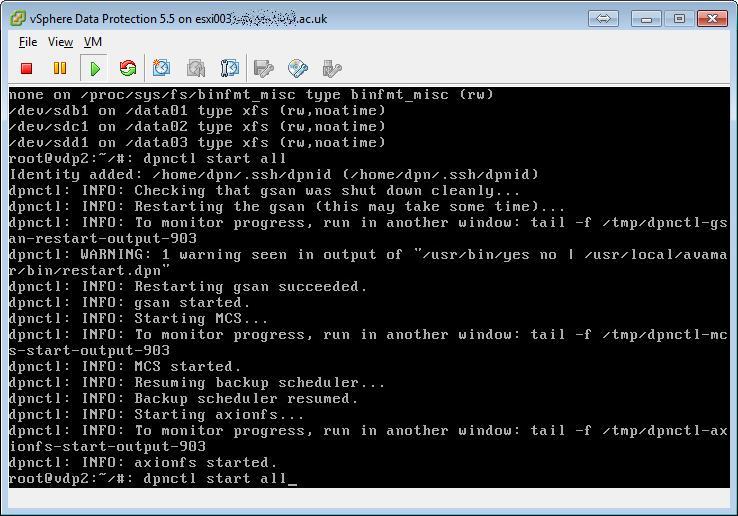 Stop the Maintenance Services, by typing the following command at the console
Stop the Maintenance Services, by typing the following command at the console
dpnctl stop maint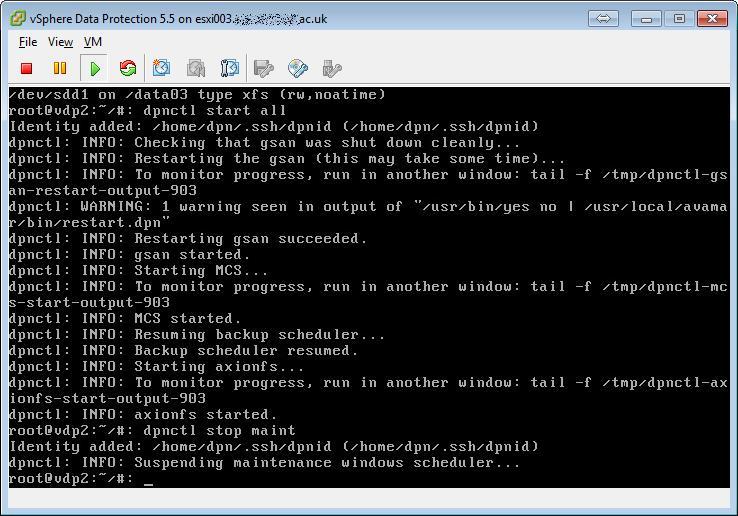 Create a manual checkpoint, using the following command
Create a manual checkpoint, using the following command
avmaint checkpoint --ava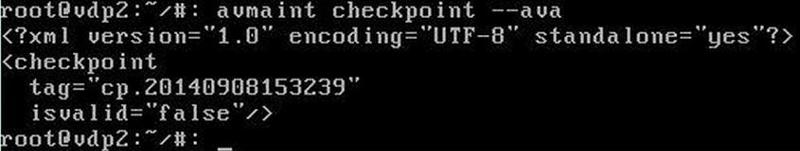 Perform a full HFSCheck using the following command; this can take many minutes or hours to run!
Perform a full HFSCheck using the following command; this can take many minutes or hours to run!
avmaint hfscheck --full --ava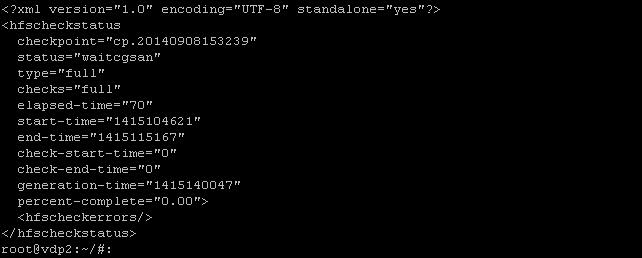 Run this command, to verify the HFScheck:
Run this command, to verify the HFScheck:
avmaint hfscheckstatus --ava The result you are looking for is:-
The result you are looking for is:-
status = “completed”
result = “OK”
Repeat the manual checkpoint and hfscheck until the above results are displayed.
Run this command, to restart the maintenances services.
dpnctl start maint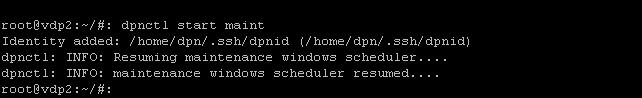 You will notice the Alert has disappeared.
You will notice the Alert has disappeared.
Congratulations you have Fixed the VMware Data Protection error – VDP: [001] The most recent checkpoint for the VDP appliance is outdated.